Long spreadsheet, constantly adding rows. How do you get a value from the last row?
You could continually updated the field with the latest row number, but that’s no good.
Instead, follow the sequence in this image to get the last row number, combine it with the right column, then get the value from that cell.
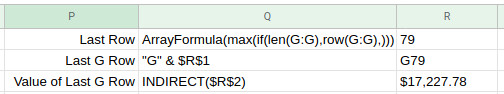
Text version, for copy and pastin’
| Last Row | ArrayFormula(max(if(len(G:G),row(G:G),))) | 79 |
| Last G Row | “G” & $R$1 | G79 |
| Value of Last G Row | INDIRECT($R$2) | $17,227.78 |
That’s it.